TroubleShooting Lab Challenge 3
This lab challenge helps you understand more about DMVPN. Below is the topology for this challenge.

This lab challenge helps you understand more about DMVPN. Below is the topology for this challenge.

Let’s continue our Lab Challenge with Lab Challenge 8. This challenge is about PPPoE configuration with only two routers.
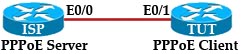
You are tasked to configure PPPoE between ISP and TUT routers with the following requirements:
+ ISP as a PPPoE Server
+ TUT as a PPPoE Client
+ Authentication using CHAP
Here is the link to access this lab challenge: http://www.rstut.com/final_flash/Config_Challenge_8/Config_Challenge_8.html.
Note: If you are not sure about PPPoE, please read my PPPoE tutorial.
We have just posted Troubleshooting Lab Challenge 2 on networktut.com based on the idea of TSHOOT exam. We also post a link here, maybe you will like it too:
http://www.networktut.com/troubleshooting-lab-challenge-2
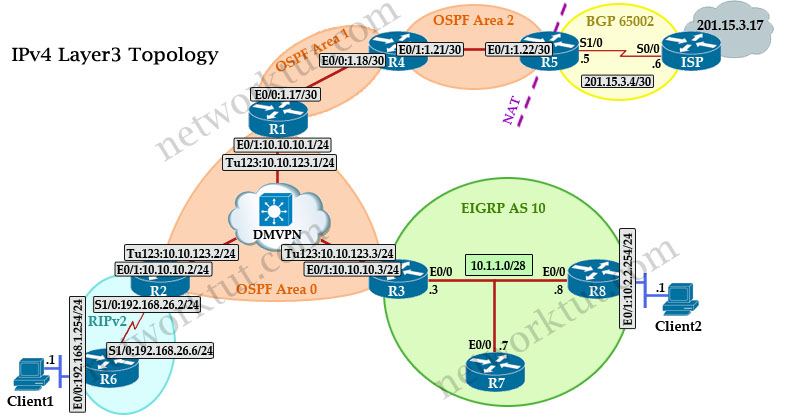
We have just posted a Troubleshooting Lab Challenge on networktut.com. It is based on the idea of TSHOOT exam. We also post a link here:
http://www.networktut.com/troubleshooting-lab-challenge-1
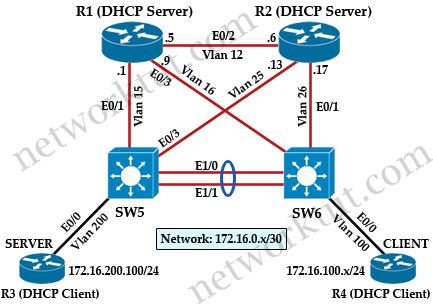
Hope you will like this simulator!
Let’s continue with Lab Challenge 7 with same topology as other switching lab challenges!
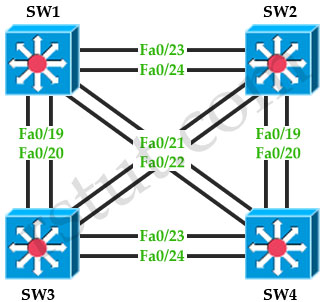
Here is the link to access this lab: http://www.rstut.com/final_flash/Four_Switches_Lab_7/Four_Switches_Lab_7.html.
We are still working to add more Lab Challenges like this. If you have any challenges, commands or suggestions please comment here or send an email to support@rstut.com. Every contribution is warmly welcome!
Let’s continue with Lab Challenge 6 with same topology as other switching lab challenges!
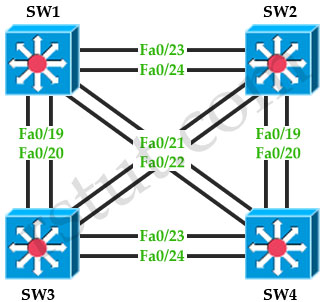
Here is the link to access this lab: http://www.rstut.com/final_flash/Four_Switches_Lab_6/Four_Switches_Lab_6.html.
Let’s continue with Lab Challenge 5 with same topology as other lab challenges!
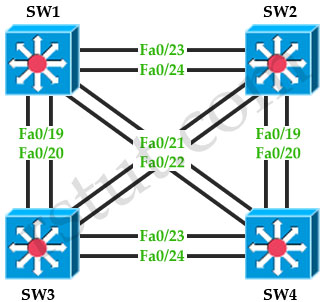
Here is the link to access this lab: http://www.rstut.com/final_flash/Four_Switches_Lab_5/Four_Switches_Lab_5.html.
Let’s continue with Lab Challenge 4 with same topology as other lab challenges!
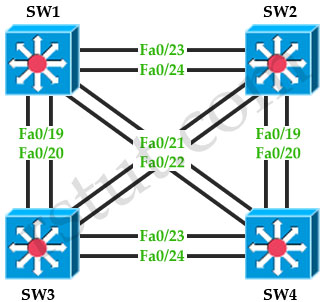
Here is the link to access this lab: http://www.rstut.com/final_flash/Four_Switches_Lab_4/Four_Switches_Lab_4.html.
We continue releasing another lab of 4 switches using the same topology. Hope you like it too!
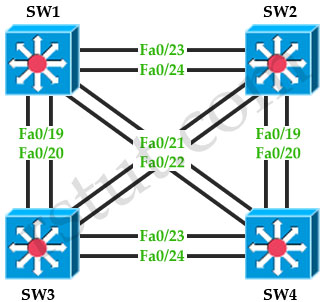
Here is the link to access this lab: http://www.rstut.com/final_flash/Four_Switches_Lab_3/Four_Switches_Lab_3.html.
After the first Lab Challenge we made another lab of 4 switches. The topology of this lab is the same with the previous one. Hope you will enjoy this lab too.
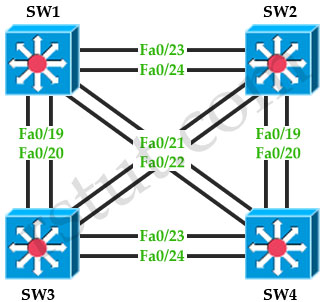
Here is the link to access this lab: http://www.rstut.com/final_flash/Four_Switches_Lab_2/Four_Switches_Lab_2.html.
In this lab you will config 4 switches which are interconnected with each other.
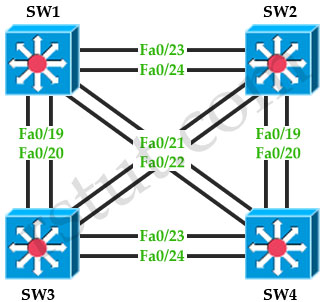
In our simulator, you can only use “?’ with a space before for seeing the next keywords (for example: “spanning ?”, not “spanning?”). The simulator can be accessed via this link: http://www.rstut.com/final_flash/Four_Switches_Lab_1/Four_Switches_Lab_1.html.
Please let us know if you like this simulator or not so that we can continue making other simulators in the future. Any suggestion, recommendation, error reports are warmly welcomed!
We are still working to add more Lab Challenges like this. If you have any challenges, commands or suggestions please comment here or send an email to support@rstut.com. Every contribution is warmly welcome!