Lab Challenge 5 – Switch Config
Let’s continue with Lab Challenge 5 with same topology as other lab challenges!
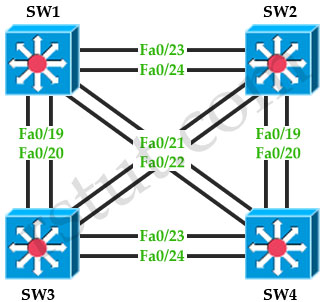
Here is the link to access this lab: http://www.rstut.com/final_flash/Four_Switches_Lab_5/Four_Switches_Lab_5.html.
Let’s continue with Lab Challenge 5 with same topology as other lab challenges!
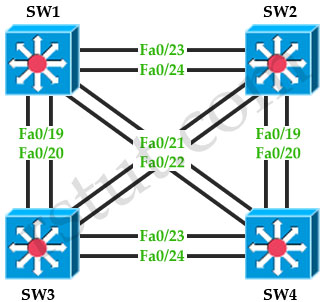
Here is the link to access this lab: http://www.rstut.com/final_flash/Four_Switches_Lab_5/Four_Switches_Lab_5.html.
hi Future CCIE,
here is what i configure:
1. switchport mode access
2. switchport access vlan 20
3.
a. switchport port-security
b. switchport port-security maximum 10
c. switchport port-security mac-address 000f.abab.abab
b. switchport port-security violation shutdown
4. switchport port-security aging time 5
switchport port-security aging type inactivity
5. errdisable recovery interval 600
…………. what else you want here ? i try cause and didn’t get accepted.
6. spanning-tree vlan 20 root primary
7. spanning-tree vlan 20 port-priority 64
Thanks
Good Luck Everyone
Dear,
The tests did match ok to:
5. (9)errdisable recovery cause psecure-violation
(10)errdisable recovery interval 600
and to the iten 7, we can put any multiple 16 lower than 128, for example: 112,96,80,64,48,32,16 and 0
7. (12) spanning-tree vlan 20 port-priority 112
good luck
5.
errdisable recovery interval 600
errdisable recovery cause psecure-violation
Have completed all the provided labs and feeling more confident then earlier..Thanks a lot!!!
spanning-tree port-priority
Use the spanning-tree port-priority interface configuration command to configure an interface priority. If a loop occurs, spanning tree can find the interface to put in the forwarding state. Use the no form of this command to return to the default setting.
spanning-tree [vlan vlan-id] port-priority priority
no spanning-tree [vlan vlan-id] port-priority
Syntax Description
vlan vlan-id
(Optional) VLAN range associated with a spanning-tree instance. You can specify a single VLAN identified by VLAN ID number, a range of VLANs separated by a hyphen, or a series of VLANs separated by a comma. The range is 1 to 4094.
priority
Number from 0 to 240, in increments of 16. Valid values are 0, 16, 32, 48, 64, 80, 96, 112, 128, 144, 160, 176, 192, 208, 224, and 240. All other values are rejected. The lower the number, the higher the priority.
this was the win I needed to get me RE-motivated in the MIDDLE of a 2 week study-binge.
This is THE most helpful study format: the fact that ? works….but doesn’t give the cow away and makes you THINK it through and WORK for it the way you would when stumped in a real exam is great.
I only wish the coder could sum all 7 examples together and gen a RANDOM single question out of the pool : the private-vlan questions would be WAY harder…if they weren’t ALL LINED UP TOGETHER.
nice!
only one didn’t make sense to me at the time was Q4
switchport port-security aging time 5
switchport port-security aging type inactivity
good lab
Way to go @rstut.True learning now taking place here!
5.
a) errdisable recovery cause psecure-violation
2) errdisable recovery interval 600
1. switchport mode access
2. switchport access vlan 20
3. switchport port-security
4. switchport port-security maximum 10
5. switchport port-security mac-address 000f.abab.abab
6. switchport port-security violation shutdown
7. switchport port-security aging time 5
8. switchport port-security aging type inactivity
9. errdisable recovery cause psecure-violation
10. errdisable recovery interval 600
11. spanning-tree vlan 20 root primary
12. spanning-tree vlan 20 port-priority 16
Thank you for a good lab, rstut!
thanx all
excellent!!
The 300-135 and 400-101 subjects are now stable, the latest update, and the people who passed the two days passed. Proshosts.com
Congratulations!!!
Hi guys
I went to the exam yesterday and it was successful!
Q1: Layer 2(2 point):
PC101 should successfully access Server 1 behind SW1.
PC101 cannot access R7/R8, fix the problem so that PC101 can access server1, R7 R8
Q2: PPP(2 point)
R17 should have one default route which points to R12 via PPP and R11 should have access via telnet to R17 as shown below.
Q3: OSPF(2 point)
When R1 tries to access the network 123.45.67.48/29, which is between R21 and R22, the traffic should be load balanced as shown in the exhibit.
…
Cisco will change in 2020, the guys who want to take the exam should hurry.
So go to the exam as soon as possible!
Good luck!
P:pass
H:hot
I used the dump of the PH to pass the exam.
at PH dooooooooot com