Lab Challenge 2 – Switch Config
After the first Lab Challenge we made another lab of 4 switches. The topology of this lab is the same with the previous one. Hope you will enjoy this lab too.
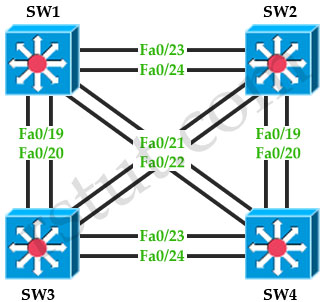
Here is the link to access this lab: http://www.rstut.com/final_flash/Four_Switches_Lab_2/Four_Switches_Lab_2.html.

many thanks
it’s great way to review our information..
i like this way of simulator and wish to see more of that
best wishes
@Om: Thanks for your detection. We have just fixed the problem!
Here you go.
1.vlan 10,20,30,40
2.
a)spanning-tree mst configuration
b)name rstut
c)revision 1
d)instance 1 vlan 10, 20
e)instance 2 vlan 30, 40
f)
a.spanning-tree mst 0 root primary
b.spanning-tree mst 1 root primary
c.spanning-tree mst 2 root secondary
g.
a.spanning-tree mst 0 root secondary
b.spanning-tree mst 1 root secondary
c.spanning-tree mst 2 root primary
h.spanning-tree mode mst
3.vlan dot1q tag native
4.switchport trunk native vlan 999
5.switchport trunk allowed vlan 10, 20, 30, 40
Please post more Labs !!!!!!!!!!!!!
hey guys,
great fun! Please more!! 🙂
Cheers
Great job !!!
Gratz for that, is very usefull.
Thanks
great work tut, pls make more sims like this. 🙂
This a very good pratice. Thanks !
statement 1:vlan 10,20,30,40
statement 2:spanning-tree mst configuration
statement 3:name rstut
statement 4:name rstut
statement 5:instance 1 vlan 10 , 20
statement 6:instance 2 vlan 30 , 40
statement 7:spanning-tree mst 0 root primary
statement 8:spanning-tree mst 1 root primary
statement 9:spanning-tree mst 2 root secondary
statement 10:spanning-tree mst 0 root secondary
statement 11:spanning-tree mst 1 root secondary
statement 12:spanning-tree mst 2 root primary
statement 13:spanning-tree mode mst
statement 14:vlan dot1q tag native
statement 15:switchport trunk native vlan 999
statement 16:switchport trunk allowed vlan 10, 20, 30, 40
Great liked it ..
is this also a lab for CCNA?
i have no idea about MSTP 🙁
@shidong: No, it is not a CCNA lab. We are on CCIE R&S site.
@rstut: thanks for reply…I feel much better now,,,i guess for sake of my confidence i should go to the CCNA R&S site
@rstut Super!
Super fun! Wish there were labs that allowed you to adjust the configurations just like in the exam.
Great lab for practices, like it.
Thank you very much for your time to come up with such a great idea and tool. This is really helpful to memorize and recall the commands. Waiting for more simulations!
I found some NEW questions in the comments of Troubleshooting Lab Challenge 1, anyone who can confirm them valid or not???
I’m preparing for CCNP Switch 300-115 exam for next Saturday Allah willing . Furthermore , these labs are very beneficial and awesome . Thank you so much .
I need dumps of ccie security. can any on help me
Please more Lab
Hi guys
Q1: Layer 2(2 point):
PC101 should successfully access Server 1 behind SW1.
PC101 cannot access R7/R8, fix the problem so that PC101 can access server1, R7 R8
Q2: PPP(2 point)
R17 should have one default route which points to R12 via PPP and R11 should have access via telnet to R17 as shown below.
Q3: OSPF(2 point)
When R1 tries to access the network 123.45.67.48/29, which is between R21 and R22, the traffic should be load balanced as shown in the exhibit.
Cisco will change in 2020, the guys who want to take the exam should hurry.
So go to the exam as soon as possible!
Good luck!
P:pass
H:hot
I used the dump of the PH to pass the exam.
at PH dooooooooot com
Site for switch ccnp exam