Lab Challenge 6 – Switch Config
Let’s continue with Lab Challenge 6 with same topology as other switching lab challenges!
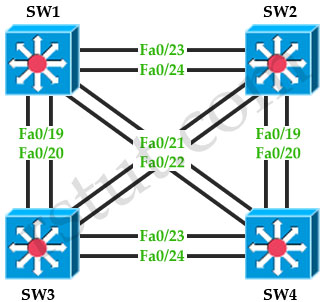
Here is the link to access this lab: http://www.rstut.com/final_flash/Four_Switches_Lab_6/Four_Switches_Lab_6.html.
Let’s continue with Lab Challenge 6 with same topology as other switching lab challenges!
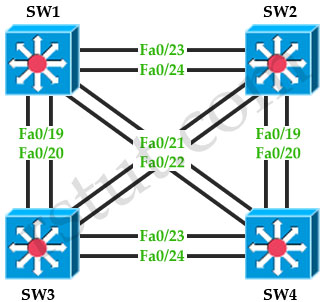
Here is the link to access this lab: http://www.rstut.com/final_flash/Four_Switches_Lab_6/Four_Switches_Lab_6.html.
———-
SPOILER
———-
Here are the answers:
1. track 1 ip route 8.8.8.0 255.255.255.0 reachability
2. ip address 192.168.30.1 255.255.255.0
3. standby 1 ip 192.168.30.254
4. standby 1 priority 120
5. standby 1 authentication md5 key-string rstut
6. standby 1 preempt
7. standby 1 timers 3 16
8. standby 1 track 1 decrement 30
9. udld port aggressive
10. ip sla 1
icmp-echo 1.1.1.1 source-ip 2.2.2.2
frequency 300
11. ip sla schedule 1 start-time now recurring
Regarding 7, Standby will take active role a second after 5 hello packets (3×5=15). So, another possible solution, might be the following:
standby 1 preempt delay minimum 6 (That is 10 seconds of holdtime plus 6 = 16)
P.S: Great practice tests! Congratulations to the rstut team and thank you very much for sharing!
this is a great help to remember commands!!!! many thanks to all of you, i’ve done all practices, and all were amazing!!!!
thank a lot 🙂 this is really great
Can anyone else not get item 11 to work?
RY, make sure in q10 you set the SLA instance number to 1. (IP SLA 1)
I ment TommyBoy 😀
@RodrigoM11: You can set any number that is in the range. No need to be number 1.
@RodrigoM11 and rstut
Thanks! My experience agrees with RodrigoM11. In Item10, the answer flags as correct if you input “ip sla” and nothing else, but then Item13 will not register as correct with any answer. However, when I change Item10 to “ip sla 1”, then Item13 registers as correct.
Thanks all!
@rstut
These SIMs are great. Any more are welcome!
@TommyBoy: Item 13 needs to take the SLA number of Item 10 so you cannot do Item 13 before doing Item 10. It is also true in real device. But you can use any SLA number for Item 10 and 13, provided they are the same.
@rstut
My only observation is that Item 10 registers as correct with only “ip sla”. Maybe the answer should be incorrect until “ip sla 1” (or other integer) is input.
Thank you for the response
@Thank u RSTUT lab challenge 456 are awesome !!!!bravo expect more challenging labs in future
why 3 16 …..
I mean…I get that 3 * 5 = 15 +1 (for a 1 second “hold)
but really….where are you drawing a 3 second hello?
nevermind….just found it: the default is 3 seconds.
http://www.cisco.com/c/en/us/td/docs/switches/lan/catalyst3550/software/release/12-1_8_ea1/configuration/guide/3550scg/Swhsrp.html
Hi Everyone,
Anyone can explain me why in Item 8 (standby 1 track 1 decrement 30) is not possible to use a decrement of 50? Why has to be 30?
If I am not wrong, the default priority in routers using HSRP is 100 and by default and the default decrement is 10.
I tried with different numbers and only 30 works. Why?
Thanks a lot.
x2 Anonymous
im caught out on this one too..
default decrement is 100 for routers participating in hsrp
and default decrement is 10
ideally any “decrement should work”..
@ Anonymous I did standby 1 track 1 decrement 21 and it worked.
Anything greater that 20 but less that 31 will work:
(21=30)
This is because sw2 has a priority of 100 and since the priority of sw1 is configured as 120 then if it fails it should preempt to a value that will be lower than 100.(closest is 99) so if the decrement value is 21 then sw1 will have a priority of 120-21=99. 99 hasa lower priority than 100 therefore sw1 can become the active router again.
Since the default priority on sw 2 is 100 so when switch 1 fails it should decrease its priority
Even though it is not indicated switch 2 has a decrement value of 10 which the default so if it becomes the active router and has a failure it will decrease its priority by 10 to 90
why wouldn’t the life forever work on the ip sla schedule?
@rstut
First of all thank you so much for these labs and the rest of the resources.
Also thanks to Gwen07 for the explanation above.
Regarding item 8 I understood…
Sw2 should take over if the Sw1 tracked obeject is unreachable
And
Sw1 should retake the Active role when Sw2 also fails
If we use “standby 1 track 1 decrement 30” on Sw1 and the tracked object fails (120 – 30 = 90). Since the question tell us “Sw2 has been configured completely with the default settings” let’s assume the track object on Sw2 also failed (100 – 10 = 90) then both Switches will have equal priorities. I believe if both priorities are equal (Sw1 = 90 & Sw2 = 90) the HSRP router with the highest IP address wins the election.
Shouldn’t the decrement of the acceptable answers range from 21 to 29?
Anyone please correct me if I misunderstood…
Thanks
Thanks to rstut!
This type of studying is the best for refreshment on commands that you dont use everyday!
Keep up the good work!
what language and software is used to make this? I checked it was macromedia and what else any idea?
Real and effective, can be used as a reference, very effective, I hope to help you.
W w
w.cc iedumps.xyz/ccie_rs.php?ut m_source=bbs&utm_medium=bbs
valid and stable dumps
just recommend:
evedumps.com
Great!
I passed the exam! The dump is very stable now!
P: pass
H: hot
at pH doooooot com