Lab Challenge 3 – Switch Config
We continue releasing another lab of 4 switches using the same topology. Hope you like it too!
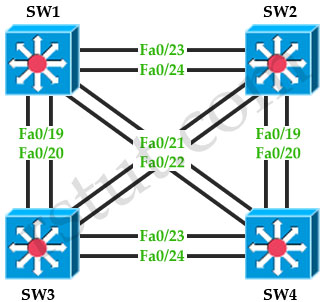
Here is the link to access this lab: http://www.rstut.com/final_flash/Four_Switches_Lab_3/Four_Switches_Lab_3.html.
We continue releasing another lab of 4 switches using the same topology. Hope you like it too!
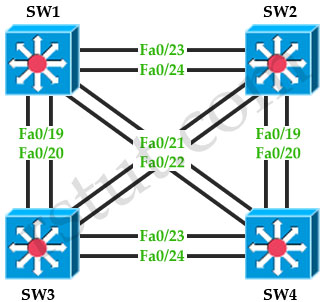
Here is the link to access this lab: http://www.rstut.com/final_flash/Four_Switches_Lab_3/Four_Switches_Lab_3.html.
1.vtp domain rstut
2.vtp version 2
3.vtp mode server
4.vtp mode client
5.vtp mode transparent
6.vtp password CCIE$way
7.vtp pruning
8.
a)interface vlan 1
b)ip address 10.1.1.1 255.255.255.0
9.spanning-tree portfast / xxxxxxxxxxxxxxxxxxxxxx
10.spanning-tree portfast bpduguard default
11.
a) monitor session 1 source interface range fastEthernet0/1 – 10 / xxxxxxxxxxxxxxxxxx
b) monitor session 1 destination interface fastEthernet0/15
12.ip default-gateway 10.1.1.254
11.
a) monitor session 1 source interface range fastEthernet0/1 – 10 both
or monitor session 1 source interface fastethernet0/1 both
monitor session 1 source interface fastethernet0/2 both
monitor session 1 source interface fastethernet0/3 both
@Mostafa: In this case there is no “range” keyword. You can use “interface fa0/1 – 10”.
1. vtp domain rstut
2. vtp version 2
3. vtp mode server
4. vtp mode client
5. vtp mode transparent
6. vtp password CCIE$way
7. vtp pruning
8. interface vlan 1
9. ip address 10.1.1.1 255.255.255.0
10. switchport host
11. spanning-tree portfast bpduguard default
12. monitor session 1 source interface fa0/1 – 10 both
13. monitor session 1 destination int fa0/15
14 ip default-gateway 10.1.1.254
Hmm.. not taking my answer to give it an ip address, using
interface vlan 1
ip addresss 10.1.1.1 255.255.255.0
something wrong with the check script on q.8 & 9
@fp: What did the commands you use for Q.8 & 9?
for 8 alone “interface vlan 1” works
together with 8 & 9
“ip address 10.1.1.1 255.255.255.0” doesnt work
@iStrides: We are sorry for the problem. Check script for q.8&9 have just been updated.
monitor session 1 source interface fa0/1 – 10
=> NOTE “BOTH” is the default
…..practice engine wukk accept the CORRECT answer
if DEFAULTED or SPECIFIED…..GOOD TEST ENGINE : too bad Pearson Vue’s arn’t this good.
monitor session 1 destination interface fa0/15
Hi, Guys
I want to tell you something that in Q9 in this lab the command is spanning-tree host because it perform two things one it set the port to access mode and also enable spanning-tree i thnk something is wrong in this lab when it comes to 9
I want to do CCNA-DC and wonder if anyone have labs/sim for CCNA DC. Please help me out
thanks
I want to do CCNA-DC and wonder if anyone have labs/sim for CCNA DC. Please help me out. Share lab/sim material with me at alyaan@msn.com
thanks
The real good is :
monitor session 2 source interface fastEthernet 0/1 – 10 both
monitor session 2 destination int fa0/15
hiii what is the correct configuration ????
iStrides the command should be: ip default-gateway 10.1.1.254 since they are not asking for an SVI to be created.
These labs are really beneficial . Thanks a lot .
@rstut: Can you please check the script for Q9?
@Eric Manns: We found no problem for Q.9. Could you please post your config here?
really helpful labs thanks
plz answer 10 11 . 12 i m abit confuse
plz answer 9 .11.12 .confised
Great!
I passed the ccie lab exam! The dump is very stable now!
P: pass
H: hot
at pH doooooot com