EIGRP OSPF Mutual Redistribution and Filter Lab
Topology:

Tasks:
1) Ensure R2, R3 can learned all the prefixes from EIGRP 10 as EIGRP External Route (D EX).
2) Guarantee if R2 or R3 dies R1 and R4 can still access services on R7. No default route is allowed in this lab.
You can download the initial configuration file here: http://www.rstut.com/download/route_map_distribute_list_redistribute_initial_config.zip.
The IOS I used to run this lab is c2691-adventerprisek9-mz.124-5a.bin but you can use others.
Solution
Initial Configuration
| R1: int s0/0 ip address 10.10.12.1 255.255.255.0no shutint s0/1ip address 10.10.14.1 255.255.255.0no shut router ospf 1 net 10.10.12.1 0.0.0.0 area 0 net 10.10.14.1 0.0.0.0 area 0 |
R2:int s0/0ip addr 10.10.12.2 255.255.255.0no shutint s0/1
ip addr 10.10.23.2 255.255.255.0 no shut int f0/1 ip addr 10.10.26.2 255.255.255.0 no shut router ospf 1 net 10.10.23.2 0.0.0.0 area 0 net 10.10.12.2 0.0.0.0 area 0 router eigrp 300 net 10.10.26.0 0.0.0.255 no auto-summary |
R3:int f0/1ip addr 10.10.35.3 255.255.255.0no shutint s0/0
ip addr 10.10.34.3 255.255.255.0 no shut int s0/1 ip addr 10.10.23.3 255.255.255.0 no shut router ospf 1 net 10.10.23.3 0.0.0.0 area 0 net 10.10.34.3 0.0.0.0 area 0 router eigrp 300 net 10.10.35.0 0.0.0.255 no auto-summary |
| R4:int s0/0ip addr 10.10.14.4 255.255.255.0no shutint s0/1
ip addr 10.10.34.4 255.255.255.0 no shut router ospf 1 net 10.10.34.4 0.0.0.0 area 0 net 10.10.14.4 0.0.0.0 area 0 |
R5:int f0/0ip addr 10.10.56.5 255.255.255.0no shutint f0/1
ip addr 10.10.35.5 255.255.255.0 no shut int f1/0 ip addr 10.10.57.5 255.255.255.0 no shut router eigrp 10 net 10.10.57.0 0.0.0.255 no auto-summary router eigrp 300 net 10.10.35.0 0.0.0.255 net 10.10.56.0 0.0.0.255 no auto-summary |
R6:in f0/0ip addr 10.10.56.6 255.255.255.0no shutint f0/1
ip addr 10.10.26.6 255.255.255.0 no shut router eigrp 300 net 10.10.56.0 net 10.10.26.0 no auto-summary |
| R7:int f0/0ip addr 10.10.57.7 255.255.255.0no shutrouter eigrp 10
net 10.0.0.0 no auto-summary int lo0 ip addr 10.10.7.7 255.255.255.0 |
Note: On R5 and R7 if we do not write the wildcard masks in network statements under “router eigrp”, R5 will summarize to classful networks. For example on R5 if we only write the networks without wildcard masks like this:
| R5:router eigrp 10net 10.10.57.0router eigrp 300net 10.10.56.0
net 10.10.35.0 |
Then “network 10.10.57.0”, “network 10.10.35.0” & “network 10.10.56.0” will be summarized to “network 10.0.0.0” and all three interfaces of R5 will run EIGRP AS 10 and 300 simultaneously:

By using wildcard masks R5 can identify which interfaces to run EIGRP 10 and 300:

1) Ensure R2, R3 can learned all the prefixes from EIGRP 10 as EIGRP External Route (D EX)
To make R2 & R3 learn prefixes from EIGRP 10 as External routes we have to redistribute EIGRP 10 into EIGRP 300. We will redistribute EIGRP 10 & 300 mutually so that they can communicate.
Redistribute between EIGRP AS 10 & 300:
| R5:router eigrp 300redistribute eigrp 10router eigrp 10redistribute eigrp 300 |
Note: Redistribution from EIGRP to another EIGRP process does not need to declare metric but redistribution from other routing protocols to EIGRP does need to declare metric.
Now check the routing table of R2, R3 to see they have learned all prefixes from EIGRP AS 10 (including 10.10.7.0 & 10.10.57.0) as external routes.


=> So now we completed the first task “On R2, R3 ensure that all prefixes learned from EIGRP 10 should be seen as EIGRP
External Route (D EX)”.
2) Guarantee if R2 or R3 dies R1 and R4 can still access services on R7. No default route is allowed in this lab.
“Guarantee if R2 or R3 dies R1 and R4 can still access services on R7” -> to achieve this task we need to redistribute OSPF & EIGRP on both R2 and R3.
| R2 & R3:router eigrp 300redistribute ospf 1default-metric 10000 100 255 1 1500 //When redistributing into EIGRP we need to set seed metricrouter ospf 1
redistribute eigrp 300 subnets |
Just for your information, the question says “No default route is allowed in this lab” to prevent us from configuring one-way redistribution and using a default or static route in other part.
This is the end of this task but we want to discuss another question: will it cause a routing loop when doing bi-directional redistribution on two routers? Some people explain the redistribution loop like this:

1. R7 advertises prefix 10.10.7.0/24 to R5 as internal EIGRP route (AD = 90)
2. R5 learns and advertises 10.10.7.0/24 as External EIGRP (D EX) route to R3 & R6 with an AD of 170.
3. R6 also advertises this prefix to R2 with the same AD of 170.
4. But R3 & R2 will advertise this prefix with an AD of 110 to each other because they see this route as External OSPF route (O E2).
The AD of 110 is better than the AD of 170 so R2 & R3 will consider they have just learned a new “better” route. Therefore R2 will set R3 as its next-hop to the prefix 10.10.7.0/24 and R3 will set R2 as its next-hop to the prefix 10.10.7.0/24 -> a routing loop occurs.
Is it true? Let’s check the routing tables of the prefix 10.10.7.0 to see what they have learned.
 |
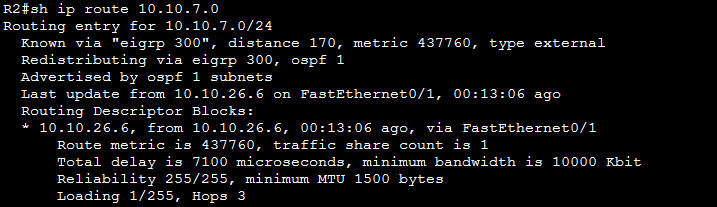 |
 |
 |
 |
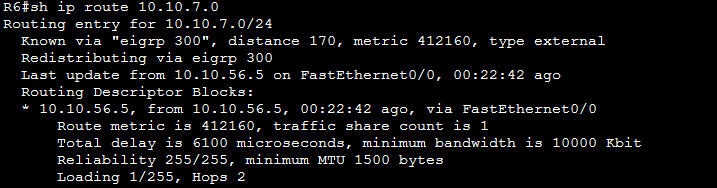 |
From the outputs above we can draw how the routing updates of 10.10.7.0 were sent out (represented by red arrows):

In fact, the routing tables only shows the optimal (best) routing updates that have been accepted and updated into the routing tables. For example R3 also sends routing updates to R5 about prefix 10.10.7.0 but it is not the best path so it is not displayed in the routing table of R5. We can check with the “show ip eigrp 300 topology all-links” on R5:

-> We can see that R5 also receives advertisement of 10.10.7.0 from R3. So does R5 sends advertisement of 10.10.7.0 to R3? The output of “show ip eigrp 300 topology all-links” command on R3 reveals this:

-> R5 still advertises 10.10.7.0 to R3 but it is not updated in the routing table of R3 because of worse AD.
Another question is if R3 sends advertisement of 10.10.7.0 to R2. We can check that with the “show ip ospf database adv-router 10.10.35.3” command.

-> R3 does not send advertisement of 10.10.7.0 to R2 because of split horizon rule (R3 has already received advertisement of that prefix from R2).
Note: “10.10.35.3” is the router-id of R3. You can check the router-id of a router by the “show ip ospf” command.
In this lab a routing loop would not occur between R2 & R3 because after R2 learned about prefix 10.10.7.0, it advertised this prefix to R3. Although R3 still learned about this prefix via redistribution (from R5) but the prefix 10.10.7.0 advertised from R2 has better AD so R3 accepted this path -> R3 sets R2 as its next-hop for this prefix.
In conclusion, mutual redistribution between EIGRP and OSPF on two or more routers does not create routing loop. In general, if the two running protocols have the concept of “internal” and “external” routes then routing loop will not occur. Routing protocol like RIP does not have these concept so it can create routing loop. But mutual redistribution on more than one routers may create suboptimal routing. In this lab to reach 10.10.7.0 R3 has to go through R2 -> R6 -> R5 which is not the best path. The suboptimal path is depended on which router advertises that prefix first.
You can download the final configuration file here: http://www.rstut.com/download/route_map_distribute_list_redistribute_final_config.zip.

R&S lab 3 : is there only lab 3 or any variations in lab 3
pls suggest.
Download R&S WB
https://mega.nz/#!63hRQAhI!hI8GJHGlWOa9omvUrcXlVBy5-84L7k9d-hciL_C7ESI
Thanks for sharing the workbook i downloaded .
good workbook , is it updated or need to purchase
it from ccielabcenter
can you share h3 as well Waky?
OMG
New lab is confirmed by an vendor
Pass*ccie*exam*.com
What is new lab
It’s H4
One of my also friend also failed in exam he told me he got h4
Totally new lab
New lab what h4 contains
It is new with new version
❤️❤️❤️❤️❤️ℂℂ?? ??? ??ℙ❤️❤️❤️❤️❤️❤️
⬅⬅⬅⬅⬅⬅⬅⬅⬅⬅⬅⬅ccielabtip.com/ccie-rsv5-discussion/⬅⬅⬅⬅⬅⬅⬅⬅⬅⬅⬅⬅
GET DAILY UPDATES ON CCIE CERTIFICATION TRACKS
COMMENT / DISCUS / SHARE
>><❤️❤️❤️❤️❤️Hola! Its time for the exam❤️❤️❤️❤️❤️>
Plz find out the latest updates on CCIE ENCOR EXAM 350-401
Get Pass in one attempt.
mega.nz/#!SJ8nTJJZ!DZU5fuTkZ9w6vGxz5VL0mShl14l4OlejE2o21yjmmEg
Any one knew about CCIE ENTERPRISE INFRASTRUCTURE dumps . from where to get dumps .